在使用google api就必須前往 Google Console取得permission
首先將要使用的API turn on
接著Create Key 例如我是寫android的 就create android key
接著必須填入project 的 name 以及SHA1 Fingerprint
例如我創造一個project mytubesample 我的 project name
就是com.example.mytubesample
該如何找到 SHA1 key 這是一個問題,
如果是使用eclipse就可使用下面的方式
Window -> Preferences -> Build -> SHA1 fingerprint
SHA1 Fingerprint就是我們需要的SHA1 Fingerprint
在創建完成之後
我們會看到API key 只需要將該key填入api中即可使用API

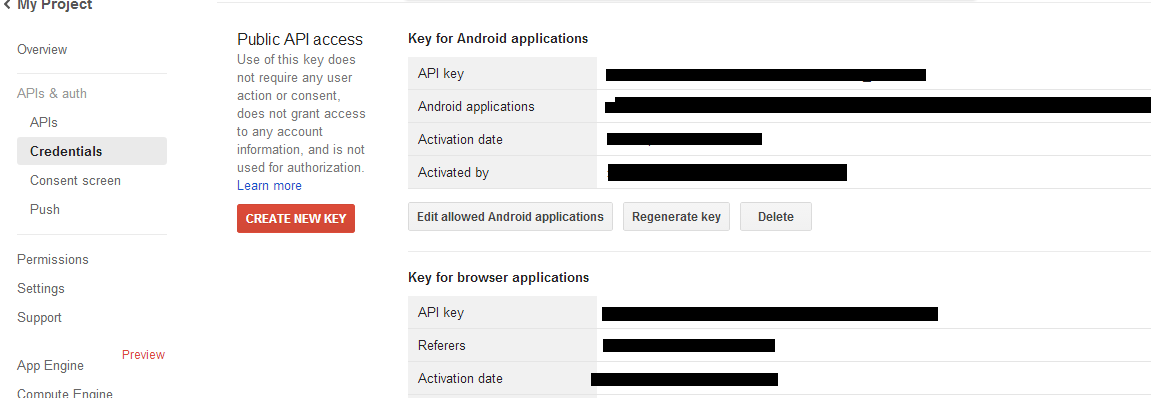

沒有留言:
張貼留言